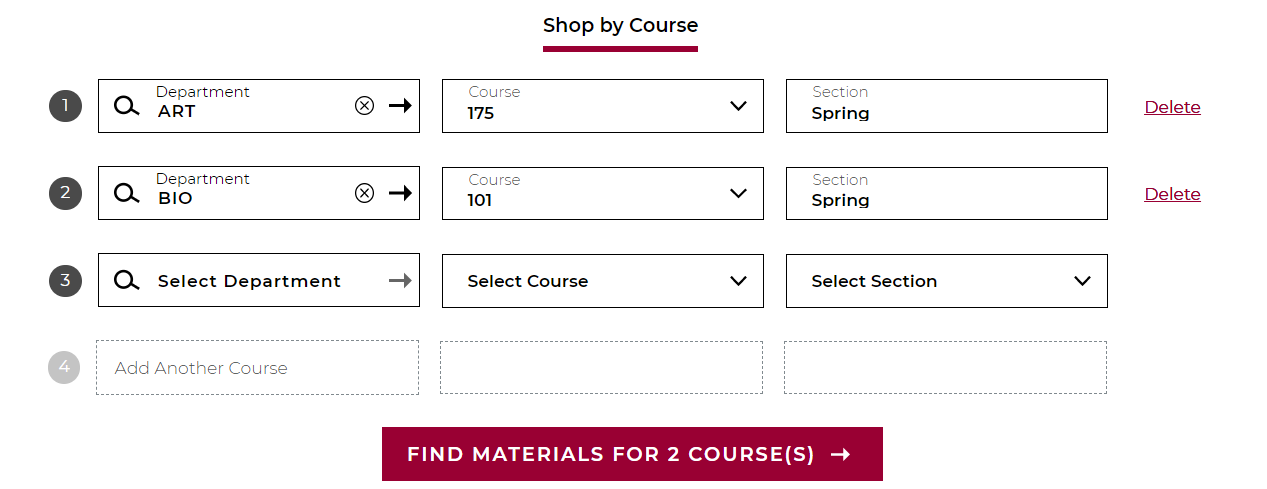Topics Map > Associate Degrees > Associate of Arts and Sciences (Semester-Based)
Topics Map > Bachelor's Degrees > Health and Wellness Management Bachelor's
Topics Map > Bachelor's Degrees > Applied Computing
Topics Map > Bachelor's Degrees > Health Information Management and Technology
Topics Map > Bachelor's Degrees > Sustainable Management Bachelor's
Topics Map > Certificates > Applied BioInformatics
Topics Map > Certificates > Data Science Certificate
Topics Map > Certificates > Environmental Sustainability
Topics Map > Certificates > Senior Living and Services Leadership
Topics Map > Certificates > Sustainability and Well-Being
Topics Map > Certificates > Sustainable Enterprise
Topics Map > Certificates > Financial Technology
Topics Map > Certificates > Biodiversity and Conservation Management
Topics Map > Certificates > Digital Marketing
Topics Map > Master's Degrees > Sustainable Management Master's
Topics Map > Master's Degrees > Health and Wellness Management Master's
Topics Map > Master's Degrees > Biodiversity and Conservation Management
Topics Map > Master's Degrees > Applied Biotechnology
Topics Map > Master's Degrees > Data Science
Topics Map > Master's Degrees > Healthcare Administration
Topics Map > Master's Degrees > IT Management
Topics Map > Master's Degrees > Cybersecurity
Finding and Ordering Your Textbooks for Semester-based Courses
This document will outline how to find your textbooks and course materials for semester-based courses in the collaborative, multi-campus degree programs offered in partnership with UW Extended Campus..
- Go to the collaborative eFollett website and click on either Books or Shop Textbooks.

Do not use the search bar function; it is best to follow the instructions below to find your books.
- Choose UW Collaborative from the "Select Program" drop-down menu.
- Choose your course(s). You can enter several courses for one semester. Once you are done, click the "Find" button.
- You will be taken to a page that displays the course materials for your course(s). You will see new information, such as ISBN, Author, etc.
NOTE: You may see a category that displays the required materials (letter A below) and any other materials that are recommended (letter B below), but not required, for the course.
You may be able to buy or rent new or used textbooks. Be sure to select the appropriate option. - When you have selected your preferred option, click "Add X Items to Bag".
- After you click "Add X Items to Bag," a new window will appear. To begin the purchase process, click "View Bag & Checkout."
If you have purchased course materials from Follett before, you may sign in using the account you set up earlier.
- If you have never purchased course materials from Follett, you can create an account.
- From here, follow the prompts and instructions to purchase your textbooks.
- If you have never purchased course materials from Follett, you can create an account.