Topics Map > UW Independent Learning
Independent Learning First-Time Student Set-up Instructions

Self Service Password Portal - Setting your password and updating your password reset preferences

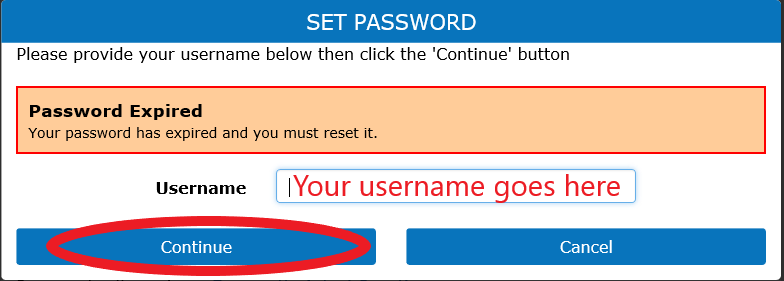


NOTE: This process has TWO main steps - resetting your password and setting up your password recovery options. Please follow the instructions all the way to the end of the document.
1. To set up your Independent Learning Canvas account, begin by starting at this website https://selfservice.uwex.uwc.edu.
Your username and a temporary password were sent to your e-mail address upon successful registration for your IL course. Enter them and click Login.

You will see a page similar to the below:
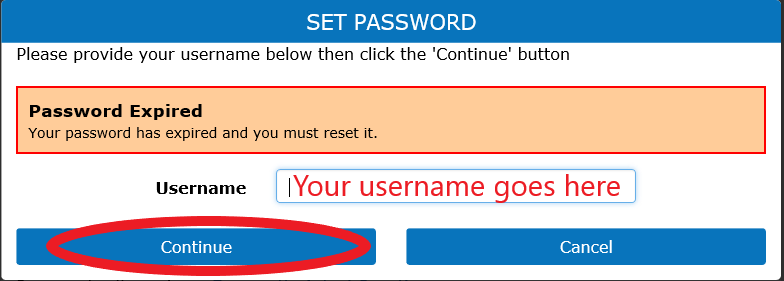
Your username should automatically populate in the Username field, but if it doesn't, type it in.
Click "Continue," and follow the instructions to set up your new password.
***You MUST set up challenge questions to be able to update your password on your own.
2. Next, on your account management page, set up your challenge questions, registered e-mail address, and phone number. These things allow you to reset your password if you forget it or when your password expires. Your password will automatically expire 6 months after you set it.

The Challenge Questions option will allow you to set challenge questions you can answer to reset your password. The Registered E-mail Address and Registered Phone options will allow you to receive a password reset code or link if you need to reset.
3. Finally, you can navigate to the Canvas webpage to access your course.
***Please note that Canvas will no longer support Internet Explorer after July 2019***

